Error: 'Windows cannot connect to the printer'
Problem
When attempting to add or print to a network printer on computer, the error 'Windows cannot connect to the printer' appears.
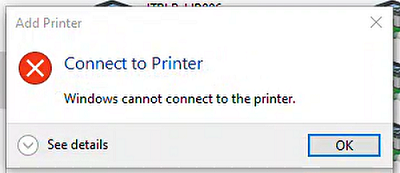
Environment
- Windows 10, with Creators v.1903 or older installed.
Solution
Please install the latest Windows 10 Creators update by going to the following address and clicking ' Update now ':
https://www.microsoft.com/en-us/software-download/windows10
NOTE:
You can continue to work on your computer while the installation proceeds. However, shortly after the installation begins, the computer will need to be restarted. During the restart, the update may take anywhere from 30 minutes to 1.5 hours to complete, depending on the speed of your computer and the network connection.