Moving vault data as an existing LastPass user
The instructions below will show one how to move vault data as an existing LastPass user.
Export your vault data as a LastPass encrypted file
Steps:
- Click the LastPass icon
 in your browser toolbar.
in your browser toolbar.
- Select the Account tab, then go to Fix a problem yourself > Export vault items > Export encrypted data for backup.
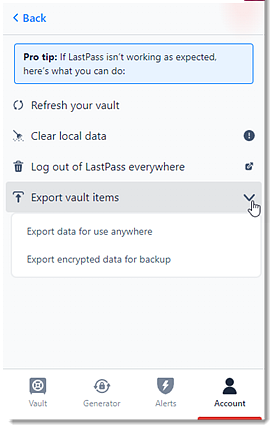
- Create an encryption key, then confirm it. This key must be at least 12 characters, including 1 number, 1 uppercase letter, and 1 lowercase letter.
Warning:
This one-time encryption key cannot be recovered if it is forgotten. This key is known only to you, and will be used to securely decrypt your exported data when imported in to LastPass. If you forget your encryption key, you can create a new one by exporting your vault data again.
- Select Continue.
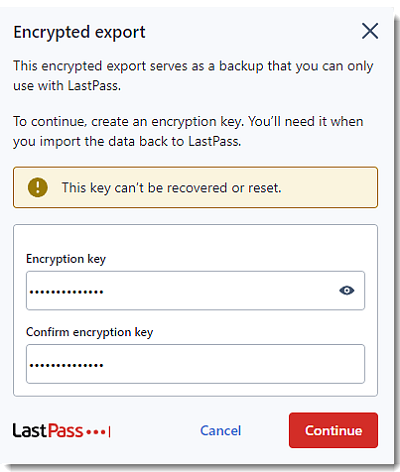
A CSV file containing your data is downloaded to your computer.
Import your vault data into your new account
Steps:
- Log into LastPass with your Pomona ID via the LastPass browser extension.
- Select Advanced Options > Import in the left navigation.
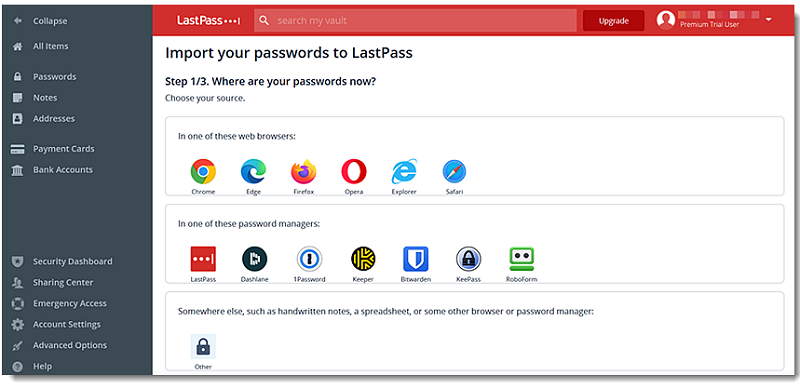
- Select LastPass in the 'Step 1/3. Where are your passwords now?' page.
- Under Upload the exported file to LastPass,
- Choose from the following: Drag and drop the LastPass Encrypted (CSV) file exported from LastPass.
- Select browse your computer. Browse for the LastPass Encrypted (CSV) file on your computer, select it and click Open.
- Enter your encryption key (that was created when you exported), then click Continue.
- Decrypt data for LastPass Encrypted import
- Your vault displays the items found in the LastPass encrypted file.
- By default, all items are selected for import.
If desired, make the following changes:
- De-select items you don't want to import.
- If you want to create duplicate items (by importing items with the same username, password, and URL that already exist in your vault), enable the Select all duplicates setting at the bottom of the list.
- Select Import All.
You have successfully imported your encrypted LastPass vault data into your new LastPass account, and all passwords, notes, and form fill items are now available in your new vault.