How to Navigate and Edit the Watch List on Kaltura MediaSpace
Kaltura Overview
Kaltura MediaSpace is a cloud-based video management platform designed to help organizations create, manage, and distribute multimedia content. It serves as a centralized hub for storing and sharing videos, similar to YouTube, but tailored for institutions such as universities, businesses, and media companies.
How to Access Your Kaltura MediaSpace Watch List
Your watch list cannot be accessed from the Kaltura integration into Sakai or Canvas. To access your Watch List:
1. Go to mediaspace.pomona.edu
2. Login using your Pomona login information
3. Click on your profile icon
4. Click on Watch List
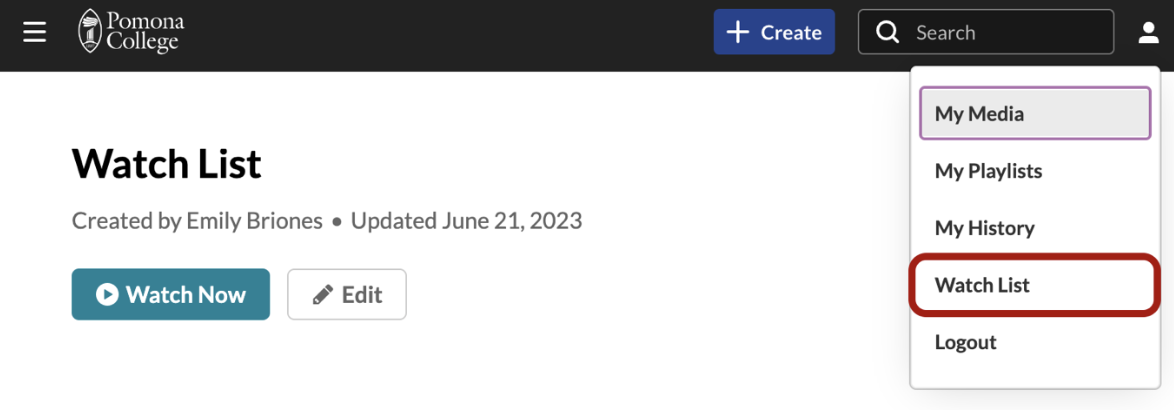
How to Add Videos to Your Watch List
Log into Kaltura MediaSpace at https://mediaspace.pomona.edu/
Click “My Media” in the upper right-hand corner.

MyMedia shows all of the videos you have created with Kaltura. Click the check box next to the videos you want to add to your Watchlist.

After selecting your videos, scroll to the top of the page and click “Actions.” Then, from the options listed, click “Add to playlist.”

Click the check box next to “Watchlist,” then click “Add”.

How to Remove Videos from Your Watch List
Log into Kaltura MediaSpace at https://mediaspace.pomona.edu/
Click “My Playlists” in the upper right-hand corner.

Click the pencil icon under your Watchlist.

Scroll down to show your videos in your Watchlist. Click the remove icon to the right of the video you want to remove.

Click “Save” in the upper right-hand corner.
