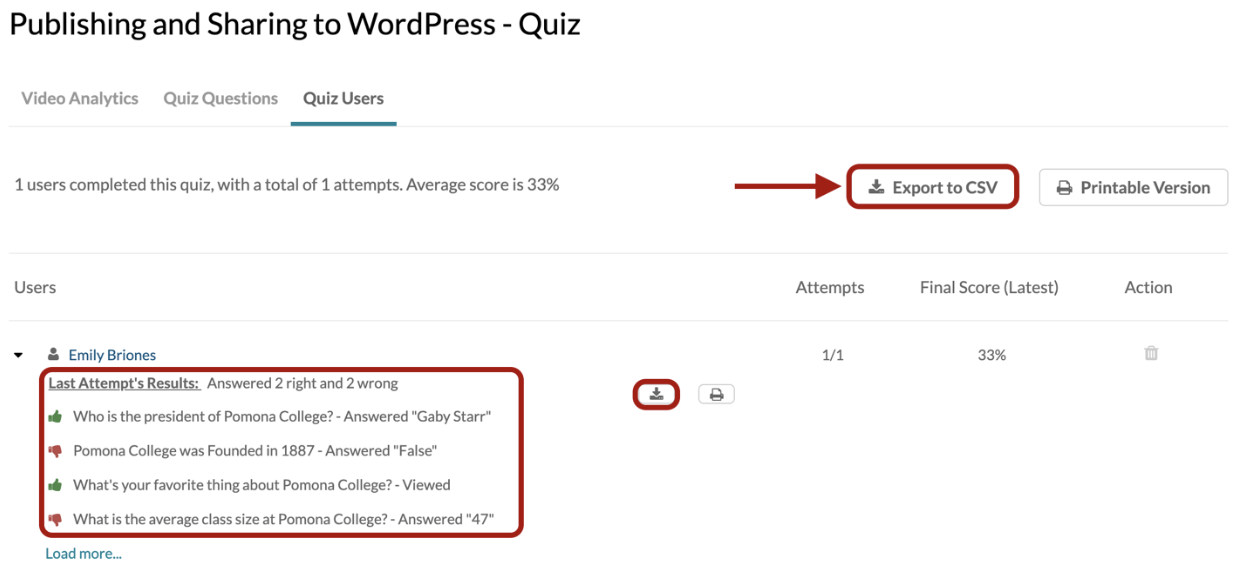How to Export Kaltura Video Quiz Results
1. Go to mediaspace.pomona.edu
2. Click on your profile icon
3. Login using your Pomona login information
Accessing your Quiz Results
1. On your homepage, click on My Media
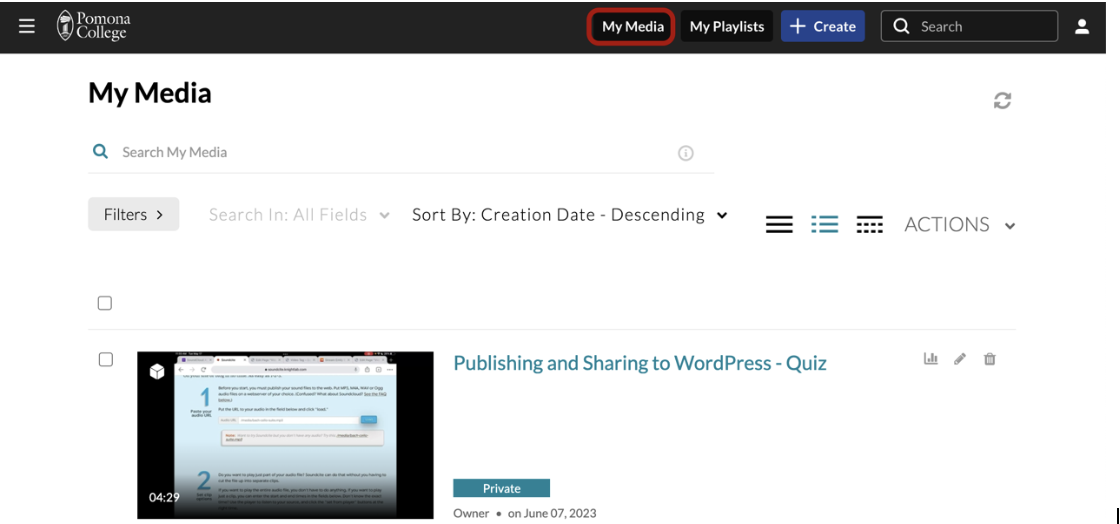
2. Click on the Analytics button next to the video with the quiz results you want to review
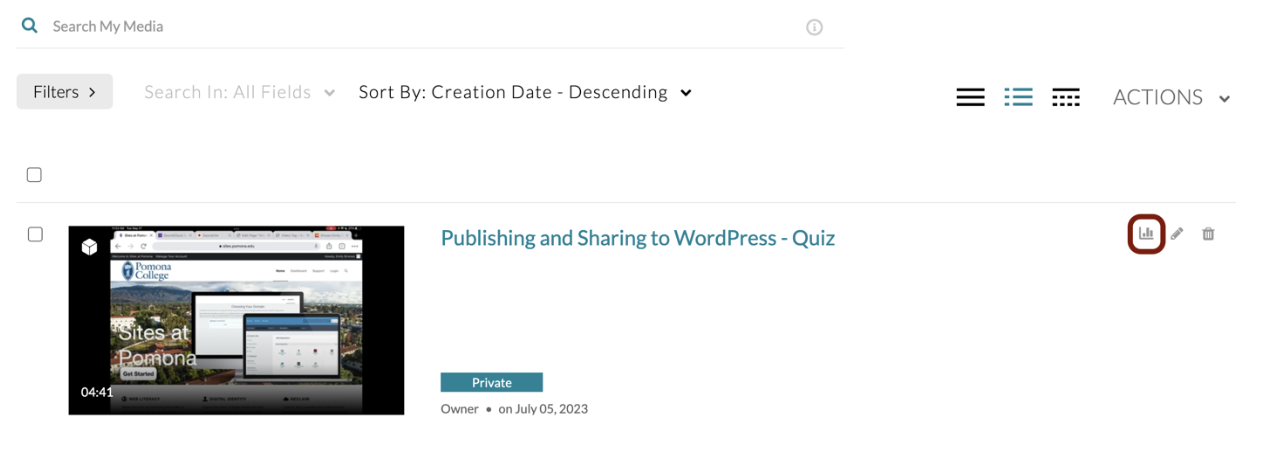
3. Click on the Quiz Questions tab to review answers by question.
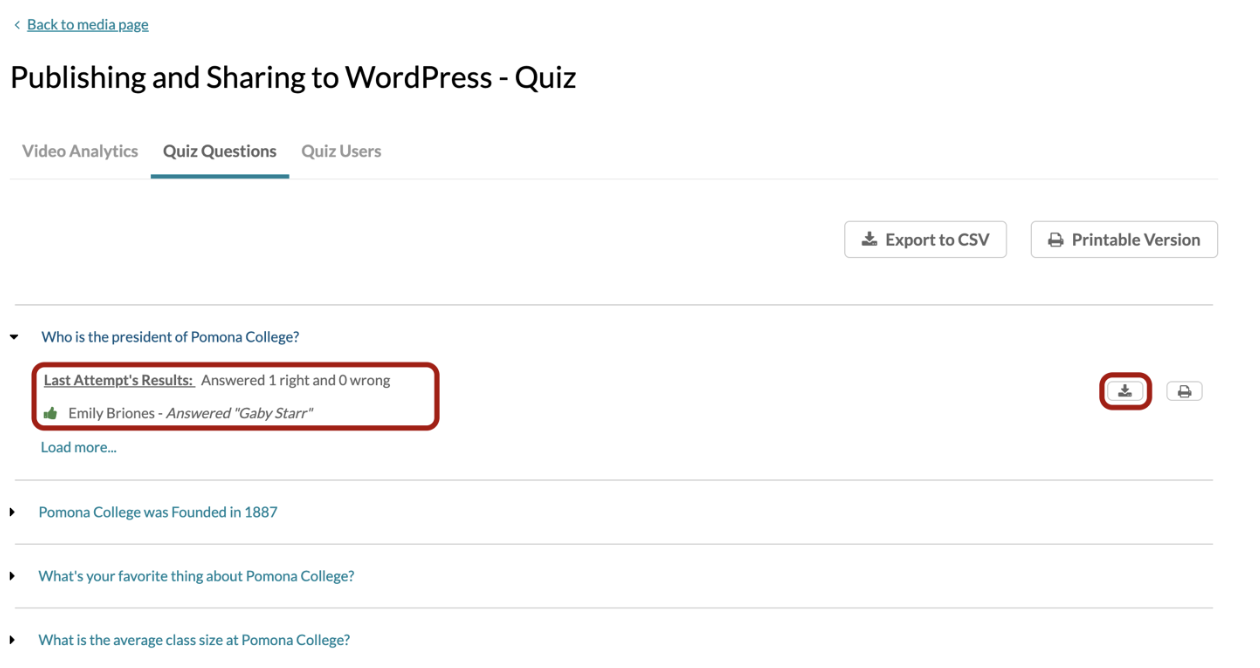
Selecting the download button next to each question will provide you with a .csv file containing quiz answers for only that question.
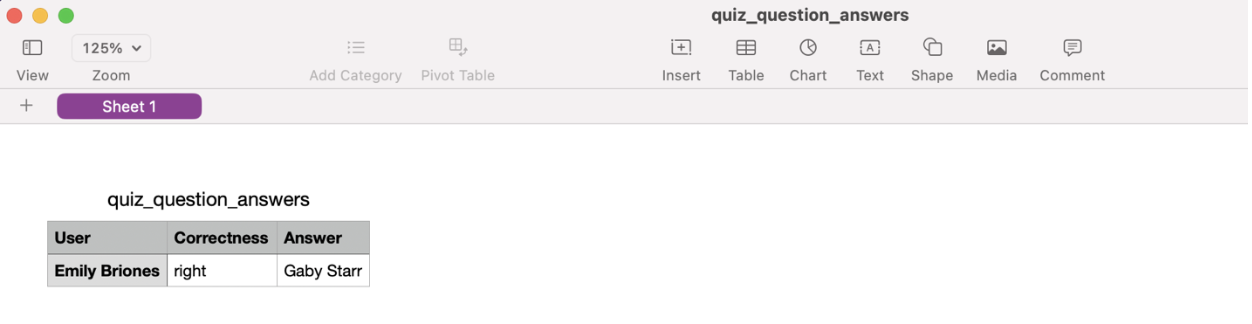
To download all quiz results, simply click on Export to CSV from within the Quiz Questions tab.
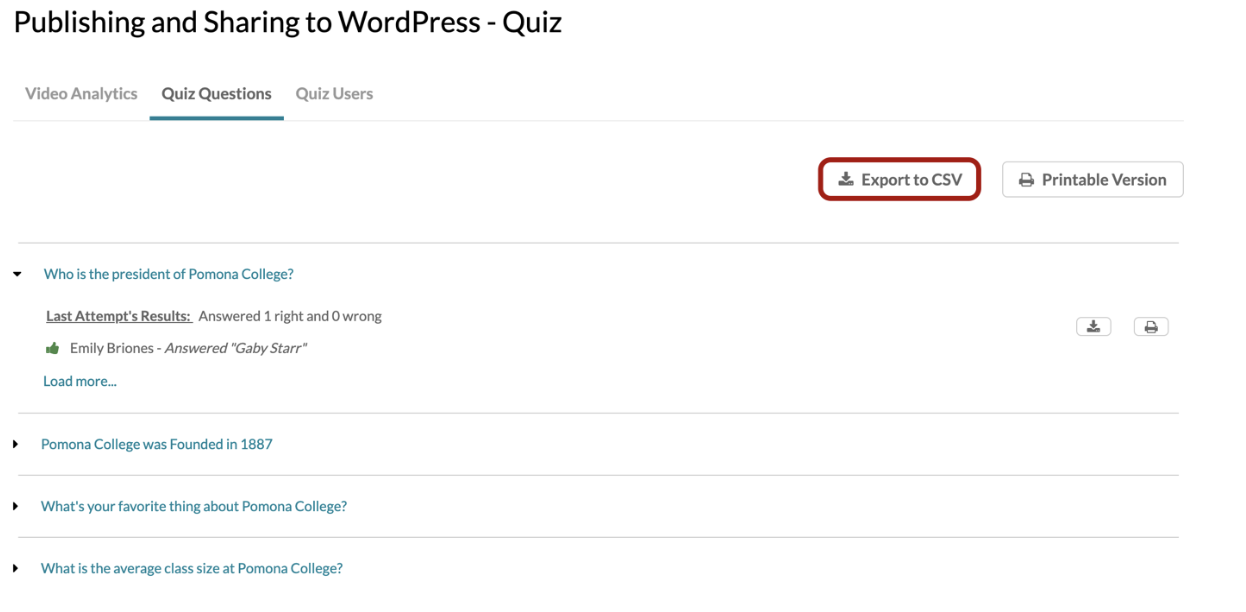
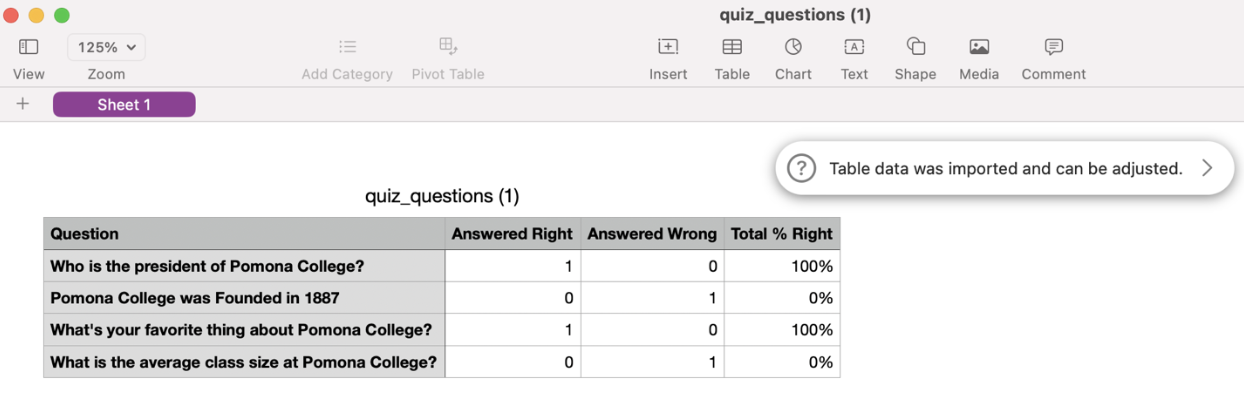
4. To review quiz responses by users, click on the Quiz Users tab. From here you can individually download a user's responses by clicking on the download button next to the particular user's information. To download all responses in a manner organized by user, click on Export to CSV.