Install licensed software on Pomona College owned Macs (via JAMF Self Service)
The instructions below will show one how to install software (licensed to Pomona College) on college-owned Macintosh computers.
It is possible to self install IBM SPSS Statistics, Endnote, Stata and much more.
NOTE:
These instructions assume that you have the JAMF Self Service utility installed on the computer. Older computers may not have this software.
To start:
- Go to the Go menu and select Applications.
- In the Applications window, double click on Self Service.
NOTE:
If you do not see Self Service in the Applications folder, please call the ITS Service Desk at (909) 621-8061 from your office.
- Once Self Service open, do a search (upper left corner) for the application you wish to install.
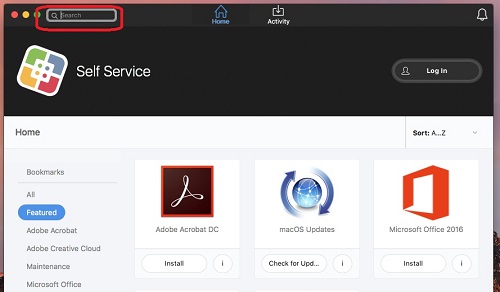
- In the windows with the search results, click on the "Install" button under the desired software package.
- Once the installation starts, do not interrupt the installation. The installation will take anywhere from 3 - 20 minutes, depending on the software being installed.
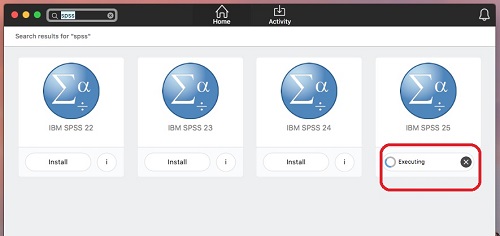 .
.
The software should now be available in the Applications folder. Double click on the software to run the freshly installed program.
If you encounter trouble with the installation, or if you do not see Self Service in the Applications folder, please call the ITS Service Desk at (909) 621-8061 from your office.