Share Screen does not work in Zoom on a Mac
Problem
It is not possible to Share Screen in Zoom. Most of the available screens are listed with an exclamation point.
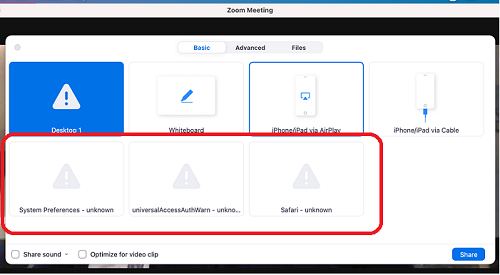
Environment
- Zoom App on Macintosh computers running Mac OS 11 (Big Sur) and above.
Solution
- Click on any one of the screen listings with an exclamation point.
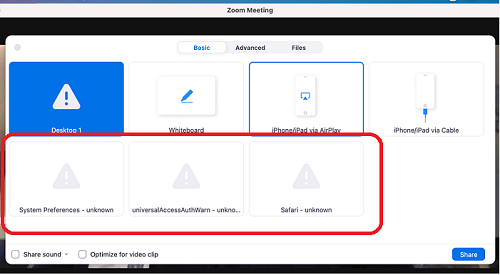
- The window of 'Allow Zoom to share your screen' should appear. Click on 'Open System Preferences'.
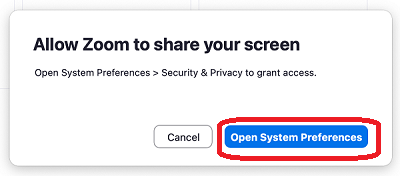
- The Security & Privacy System Preference window should open to 'Screen Recording'.
Click the lock in the lower left corner and authenticate. Then, check 'zoom.us'.
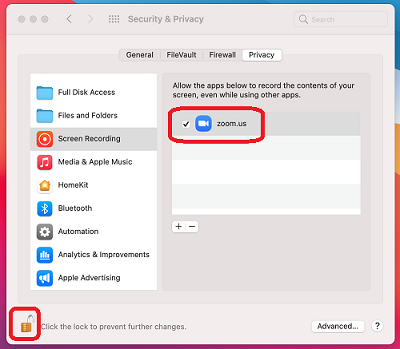
Click 'Later'.
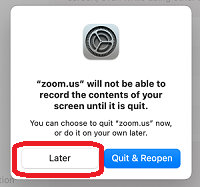
The application windows should now be available to Share Screen in Zoom.