Remove my Mac from iCoud Find My iPhone service
To have a Mac (iMac, Mac Pro, Macbook, iPad, etc.) repaired by ITS, the Mac must be removed from the 'Find My iPhone' service in the iCloud account of the primary user of the device.
The instructions below will show one how to do that:
- Open a browser to http://icloud.com
- Login with your Apple ID & Password.
- Click Green Button 'Find iPhone'

- A Map will appear and list all Devices associated with your iCloud. Click on 'All Devices' to see the full list.
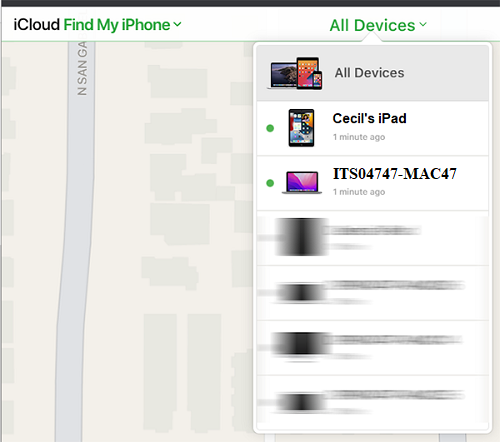
- Click on the device that needs to be removed.
- Click on 'Remove from Account'.
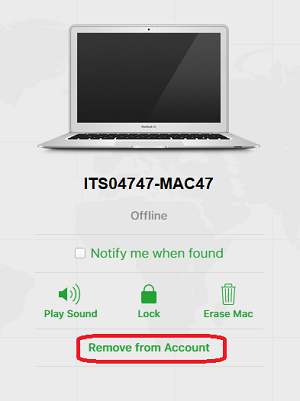
- Click 'Remove' again to confirm.
The Mac is now removed from your account.