Can't log into Box with Pomona College account via SSO
Problem
If you are a new Box user and are encountering trouble logging in with you Pomona College username and password, your Pomona 'Email Reply To' email address does not match an email address on your Box account.
Bad username or password at Central Authentication Service (CAS).
Environments
Cause
You default Pomona College email address (alias) might be missing from your Box account.
All faculty and staff members have at least three email addresses:
username@pomona.edu (e.g., ces04747@pomona.edu (the primary Box Login ID))
Firstname.Lastname@pomona.edu (e.g., Cecil.Sagehen@pomona.edu)
Firstname_Lastname@pomona.edu (e.g., Cecil_Sagehen@pomona.edu)
Solution
To add email address to your Box account:
Make sure your Box account profile has been generated through the Portal using the instructions at https://pomonacollege.freshservice.com/support/solutions/articles/18000021599
If you see a the text "Your request for a Box account was successful", your account was already generated.
Go to http://box.com and click on 'Log In'.
Log into Box your username (username@pomona.edu) and click on 'Reset Password'.
Check your email for instructions on resetting your Box account profile password (this will not reset the password for other Pomona College services).
Once you are logged into with the new password, Click on the 'Account' tab (upper right corner) and select 'Account Settings'.
-
Under the Login and Email Addresses section, click on the 'Add Email' link.
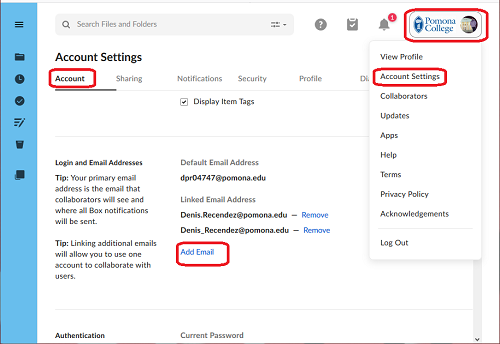
-
Enter the following:
Firstname.Lastname@pomona.edu (e.g., Cecil.Sagehen@pomona.edu)
Firstname_Lastname@pomona.edu
Any other email aliases that are part of your account that end with @pomona.edu.
Click the 'Save' button for each entry.
Once the email addresses are entered and saved, you will receive an email from Box for every added email address requesting validation of the email addresses. These email addresses can be validated by clicking on the 'Verify' button/link in the email.
Once the new email addresses are verified, you should be able to login to Box with your Pomona College username and password.
NOTE:
You might be asked to reset you password with each email address verification. You can continue using your current password for each password reset request.