'Your Windows license will expire soon' error message
Problem
You encounter either of the following errors on your Windows computer:
-
'Your Windows license will expire soon'
- Activate Windows now. The activation period has expired. Click this message to start activation.
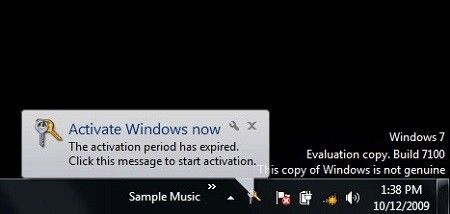
- You may be a victim of software counterfeiting.
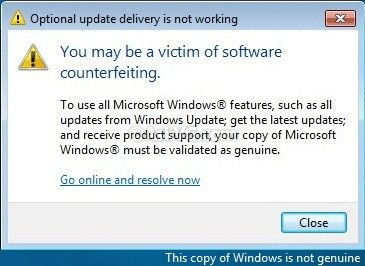
Environment
- Windows
- Mostly laptops, but any Pomona College computer that has been off campus for more than a few months.
Solution (off campus)
Due to Pomona College's enterprise licensing structure with Microsoft for Windows, this is a normal issue for computers/laptops that have been off campus for several months.To resolve, connect the Pomona College VPN for about 10 minutes. Stay connected for around 10 minutes. Windows should be activated after that time.
If you do not have Cisco Secure Connect VPN installed:
- Download VPN software from http://anyconnect.pomona.edu .
-
Do a right mouse button click over the Cisco Secure Connect installer and select 'Run as administrator'. Complete the installation using the default install options.
- Open the software, add anyconnect.pomona.edu for the connection address (see image below) and click 'Connect'.

- Stay connected for around 10 minutes. Windows should be activated after that time.
If you continue to encounter trouble, please call the ITS Service Desk at 909-621-8061.
Solution (on campus)
- Please bring your laptop on campus, connection to ethernet (wired) or the 'Pomona' wireless laptop.
- Reboot the laptop.
The computer should be fine after that.