Catalina/Big Sur/Monterey/Ventura (Mac OS updates) and 32-bit applications
MacOS 10.15 (Catalina) / MacOS 11.x (Big Sur) and above no longer supports 32-bit applications. For this and other reasons, ITS has blocked the installation of Catalina and Big Sur on Pomona College owned Macintosh computers.
CAUTION
- Canon Copier printing may not longer function after the the Monterey update. The new drivers for Monterey can be downloaded from www.usa.canon.com, based on the Canon Copier that your Mac is set to print to.
- Crashplan data backup may not function correctly after the the Monterey update. Open Code 42 Crashplan to check functionality. If you are unsure, please call the ITS Service Desk at 909-621-8061.
If you wish to have Catalina or Big Sur installed on your Mac, please check the following:
-
For some software, there are no compatible updates for Catalina or Big Sur. Other software may require paid updates/upgrades. Standard ITS-provided software such as Microsoft Office 365 and Adobe Creative Cloud are compatible in the new operating systems.
You can check to see what the impact of an upgrade will be by doing the following:
Pull down the Apple Menu and choose About This Mac
Click the System Report button
Find Applications on the left side
Sort the results by clicking on the 64-bit column header. Anything that says Yes should be fine in Catalina or Big Sur. Anything that has No next to it will need to be updated, upgraded, or trashed.
If you have any older peripherals, like printers or scanners, you should verify that there are Catalina or Big Sur compatible software drivers for those devices.
-
Check to make sure that CrashPlan data backup is working as expected. Click on the CrashPlan Finder icon. Make sure the software states “Backup complete” and that the size of the backup for your computer is listed (see image below).
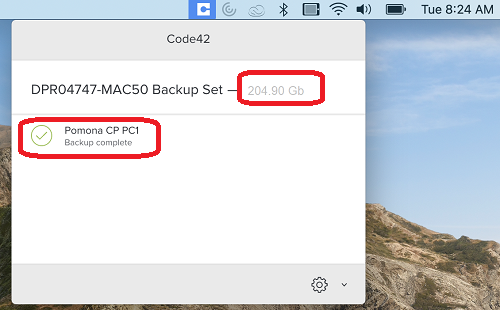
-
Also, if you want the upgrade to go as fast as possible, please do it on campus connected to the ethernet cable, or at least Pomona wifi. On slower connections (home networks), the installation could take a several hours.
If you can't come to campus, check to make sure that the internet connection speed to your off-campus location is at least over 10 Mbps, both upload and download speeds. You can test your internet connection speed at SpeedTest.net.
If you feel confident that an upgrade to Catalina or Big Sur will not significantly disrupt your work, please send an email to ServiceDesk@pomona.edu and request that the upgrade block be removed from your computer. Please indicate the Pomona College tag# (sticker with barcode) or serial number of your Mac.