Signing Up for a Website through Domain of One's Own
Pomona College now offers all students, faculty, and staff their own domain and hosted webspace through a service called Domain of One's Own. This new service empowers users to become active participants in their experience of the World Wide Web while expanding their skills and knowledge of how digital technologies work.
NOTE:
- A comprehensive library of self-paced videos that delve into the features and possibilities of the new service. These videos cover a wide range of topics, from getting started with the platform to more advanced customization options. You can access these videos at your convenience to explore further at https://mediaspace.pomona.edu/category/Domains+of+One%27s+Own/295931502.
- For complete and up-to-date information on Domain of One's Own, please click here.
- Please review the guidelines. Then, proceed to the sign-up page.
The information below will show one how to sign up for a Domain of One's Own site.
The Sign-Up Process
NOTE:
First, if you are on campus, do not use Pomona-Guest wireless. Use primarily Pomona wifi, or Eduroam wifi as a backup.
- Navigate to http://sites.pomona.edu.
- Click the 'Get Started' Button.

- You should then be taken to a Microsoft login page (with Stover Walk in the background). Authenticate with your username (username@pomona.edu or username@MyMail.pomona.edu) and password.
- You are now ready to create a domain.
Option 1: Free Subdomain
For no cost, you can create a subdomain of sites.pomona.edu (i.e. yoursite.sites.pomona.edu).
For a free Subdomain, please complete the form at:
https://sites.pomona.edu/interest-form/
NOTE:
Directions for purchasing a Top Level Domain (i.e. yourdomain.com) are below.
Option 2: Buy a top-level domain from Reclaim Hosting
It is easy to create your own top-level domain. This allows you to select a URL for your website that is easy to remember and share.
While you are at Pomona College, this is available for a nominal cost (currently $15/year). You can continue to use this domain after leaving Sites at Pomona, although the cost may increase.
To register a top-level domain log into your newly created cPanel at http://reclaimhosting.com.
Navigate to the Domains section, and click Register Top-Level Domain.
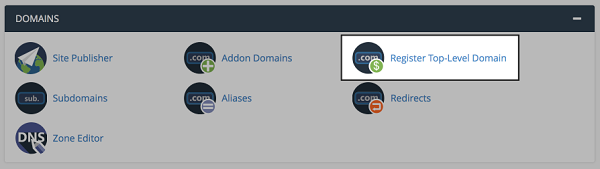
This panel offers a step-by-step guide to registering and adding a new top-level domain to your new cPanel account.
Option 3: Connect an existing domain to your cPanel
If you already have an existing domain that you've previously registered elsewhere, simply point your domain's nameservers to ns1.reclaimhosting.com and ns2.reclaimhosting.com.