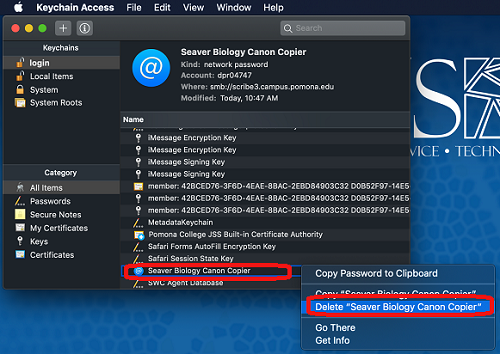Delete saved password in Keychain Access on a Mac
The instructions below will show one how to remove a saved password in Keychain.
Go to the Go menu and select Utilities (see image below).
In the window the opens, select Keychain Access.
-
In Keychain Access, select the All Items category on the left to review the list of sites and services for which you've saved a password.
NOTE: Use the Search feature to reduce the number of listed passwords.
Right-click (or CTRL click) the desired password.
Select Delete again to confirm.