Adding or Removing a Tool from a Course Site in Sakai
Step 1: Navigate to the “Site Info” tab in the left-hand side tool menu. Click on the “Manage Tools” tab inside the central tool menu.
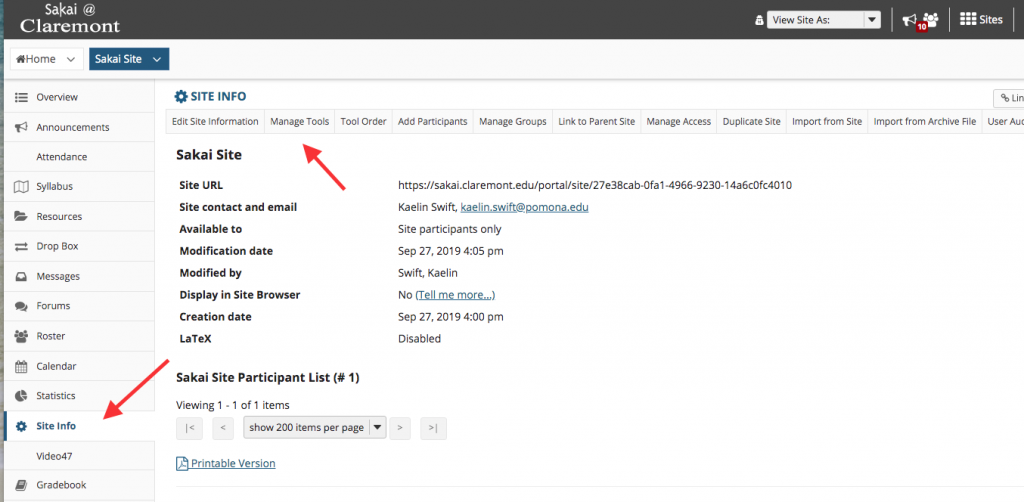
Step 2: This will reveal a menu of all available tools, including short descriptions for some of them. Select or deselect the check box next to a tool to add or remove it from your site.
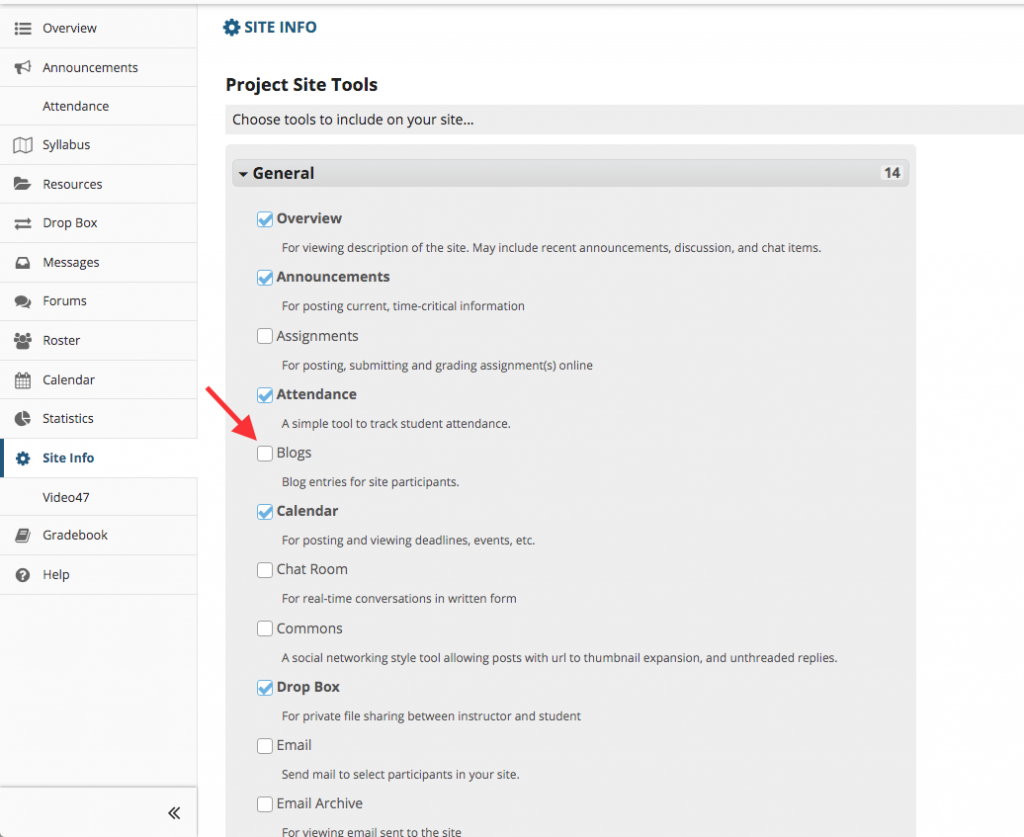
Step 3: Hit “Continue” at the bottom of the page to see a revised list of the tools in your site, then hit “Finish” to finalize your selection.