Install a Department Canon Copier on a Windows computer
NOTE:
-
Click here for other Network Printing (General Information & Troubleshooting) information.
-
Automatic toner monitoring has been configured for all the large department Canon Copiers on campus. Toner will be delivered automatically to those department in need of toner. If your department does not receive toner in time, please contact the ITS Service Desk at ServiceDesk@pomona.edu.
-
For physical problems with a department Canon Copier (does not turn on, jams repeatedly, something physically broke, etc.), please contact the Canon Customer Support Hotline at 800-355-1385.
- These instructions are optimized for Windows 11.
CAUTION:- Your computer must be connected to 'PomonaCollege' or 'Pomona' WiFi or an ethernet cable (a wired connection) on campus to complete these instructions.
The instructions below will show one how to setup canon copier print on a Windows computer. The instructions below apply to the following departments:
-
If you are using a Windows computer provided by Pomona College, please proceed to Step 2.
This step is only for personally purchased Windows computers:
- On the Windows computer you are trying to print from, press the Windows (logo key) on the keyboard.
Then, type in 'Windows Credentials' and open Manage Windows Credentials from the results.

- Select 'Windows Credentials' and then select 'Add a Windows Credential' .

- Fill out the fields:
Internet or network address:
scribe.campus.pomona.edu
User name:
username@mymail.pomona.edu
(enrolled Pomona College students)
username@pomona.edu
(Staff, Faculty and others)
password:
account password
Then,click OK.

- Make sure your Pomona College provided computer is connected to the ethernet cable or the Pomona wireless network in your office.
Click the Start menu type in \\SCRIBE\ . Then, press Enter.
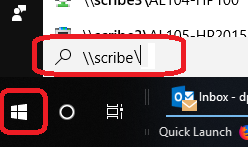
- In the window that appears, look for the desired printer and perform a right-mouse-button click on the printer.
-
Admissions (Sumner Hall), use ADMISSIONS-CANON (model C3935)
-
Advancement at 250 W. First Street - Suite 222, use Advancement-Canon-ST222 (model c5850)
-
Advancement at 250 W. First Street - Suite 226, use Advancement-Canon-ST226 (model c5850)
-
Advancement at 250 W. First Street - Suite 310, use Advancement-310First-Canon (model c5850)
-
Advancement at 250 W. First Street - Suite 320, use Advancement-Canon-ST320 (model c3935)
- Alumni and Parent Engagement (Seaver House), use SH200-CN4535
-
Anthropology and Sociology (Hahn 201), use Sociology_Canon_Copier (model 6555)
-
Art History (Lebus 103), use Art_Hist_Canon_Copier
-
Asian American Studies, Africana Studies and Chicana/o-Latina/o Studies (Lincoln 1110), use Asian_Chicano_Canon (model c3935)
-
Asian Languages and Literatures (Mason 210), use Asian_Languages_Canon_Copier (model c5840)
-
ASPC Office, use ASPC_Canon_Copier (model 4745)
-
Biology (Seaver Biology), use BIOLOGY-CANON (model C5840)
-
Bridges Auditorium (Big Bridges), use Big_Bridges_Canon (model iR-ADV 527)
-
Career Development, use Career_Development_Canon_Copier (model C5535)
-
Catering, use Catering_Canon_Copier (model C3835)
-
Chemistry, use Chemistry_Canon_Copier (model C5840)
-
Computer Science (Edmunds 233), use Computer_Science_Canon_Copier (model C3935)
-
Dean of the College office, use Dean_of_College_Canon_Copier (model C5840)
-
Dean of Students office, use Dean_of_Students_Canon_Copier (model C5840)
-
Draper Center, use DRAPER-CANON (model C5840)
-
English and Media Studies (Crookshank 109), use Crookshank_Canon_Copier (model 6780)
-
Environmental Analysis, use EA_Canon (model DX527)
-
Facilities & Campus Services (Kenyon House), use Facilities_Campus_Services_Canon_Copier (model c5840)
-
Financial Aid (Sumner House), use FINAID-CANON (model C3935)
-
Frank Dining Hall, use FK100_Canon (3835)
-
Geology (Edmunds 233), use Geology_Canon_Copier (model 4525)
-
Gender & Women's Studies, use GWS_Canon (model 4935)
-
German and Russian (Mason 106), use German_Russian_Canon_Copier (model c3935)
-
History Department (Mason 121), use History_Canon_Copier (model c3935)
-
Hive, use HIVE_Canon_Copier
-
Housing & Residence Life, use HRL_Canon (model c5850)
-
Human Resources (Pendleton Business Building), use HR_Canon_Copier (model c5850)
-
Humanities Studio, use HumanitiesST_Canon (model 3835)
-
ITS (156 E. 7th Street), use ITS_Canon_Copier (model c5840)
-
LGCS, use LGCS_Canon (model C5850)
-
Math, use AN2269-C6255
-
Music, use Music_Canon_Copier (model C3835)
-
Neuroscience (Seaver South), use Neuro_Canon_Copier (model 4945)
-
Oldenborg Center, use OLDENBORG-CANON (model C3935)
-
Pacific Basin Institute, use HN111-CN2230
-
Physical Education (CARW), use CARW_Canon_Copier (model 4935)
-
Physics & Astronomy, use Physics_Canon (model C5840)
-
Politics and Economics (Carnegie 105), use Politics_Canon_Copier (model C5860)
-
Psychological Science, use Psychology_Canon (model c5850)
-
Quantitative Skills Center, use QSC_Canon (model iR-ADV 527)
-
Registrar's Office, use REGISTRAR_CANON (model C5850)
-
Religious Studies, Philosophy and Classics, use Pearsons_Canon_Copier (model 6780)
-
Romance Languages and Literatures (Mason 231), use Romance_Languages_Canon_Copier (model c5840)
-
Seaver House, use SeaverHouse_Canon (model c5850)
-
Studio Art Hall, use StudioArt_Canon (model C5840)
-
Study Abroad, use StudyAbroad_Canon (model 3835)
-
Theatre & Dance Department (Seaver Theater 110), use Theater_Dance_Canon_Copier (model 4945)
-
Writing Center, use Writing_Center_Canon_Copier (model C3935)
- In the popup menu that appears, select Connect.
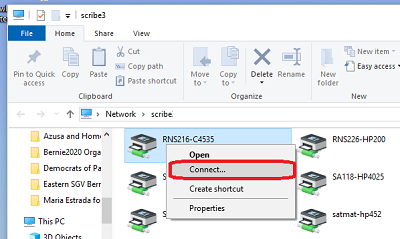
The copier is now installed.
Send a test print job to the copier to make sure everything is working properly.